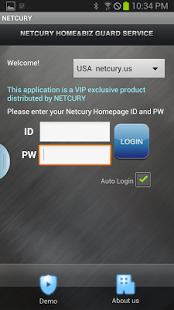NETCURY 1.45
Free Version
Publisher Description
The world’s premier smartphone (iPhone) remote-security service.
Access your monitoring within 3 seconds from any location, anytime.
A Freeware application dynamically integrated with Apple Push Notification Service.
Build your own remote-security system with an easy-to-follow installations guide.
Thoroughly monitor and comfortably navigate from remote locations with your iPhone.
Prevent and protect your loved ones for a lifetime from abounding threats free-of-charge.
Download the application and try it yourself for free!
download -> free demo trial -> limited functions in demo mode
Netcury Application Features
- The optimization program for Netcury camera products.
- Fast speed connections & Easy accessibility
- User-friendly configurations.
- Alerts are bound to Apple Push Notification Services.
- Directly control & maneuver monitoring from remote locations.
- Create your own alert schedules.
- List Viewing
- View up to 4 channels simultaneously.
- Full Screen option
- Make personal adjustments to camera positions.
- Configure screen settings to visual preference
- Special Access to Environment Access Function
- Auto-enable Snapshot Mode in 3G mode. (Cost-Saving Function)
- Remote Control On/Off Switch.
About NETCURY
NETCURY is a free app for Android published in the Video Tools list of apps, part of Audio & Multimedia.
The company that develops NETCURY is Netcury Technolgoy Inc. The latest version released by its developer is 1.45. This app was rated by 1 users of our site and has an average rating of 3.0.
To install NETCURY on your Android device, just click the green Continue To App button above to start the installation process. The app is listed on our website since 2015-02-11 and was downloaded 57 times. We have already checked if the download link is safe, however for your own protection we recommend that you scan the downloaded app with your antivirus. Your antivirus may detect the NETCURY as malware as malware if the download link to kr.co.netcury is broken.
How to install NETCURY on your Android device:
- Click on the Continue To App button on our website. This will redirect you to Google Play.
- Once the NETCURY is shown in the Google Play listing of your Android device, you can start its download and installation. Tap on the Install button located below the search bar and to the right of the app icon.
- A pop-up window with the permissions required by NETCURY will be shown. Click on Accept to continue the process.
- NETCURY will be downloaded onto your device, displaying a progress. Once the download completes, the installation will start and you'll get a notification after the installation is finished.